Tech Tip: Top 12 DAT/EM Support Tips It’s Best to Know
By Alissa Oder and Steve Hamilton
This month, we cooked up a list the top 12 support topics. If you have questions about any of these, be sure to ask support@datem.com about it.
- If your aerial project has a systematic vertical offset problem, don’t use Summit’s Z Index to try to fix it. The only proper use of Z Index is to make tiny elevation corrections for users who tend to read the ground a little low or a little high compared to their coworkers. It is not to correct orientation or errors. Find the source of the Z offset problem and fix it instead.
This is #1 for a reason! - When sending a request for technical support to the support team at DAT/EM, please include a screenshot of Release Information. This tells us what version, date of revision, and all tools associated with your license of Summit Evolution. We receive requests from all sources, and have to figure out who that person is, what company they are with, what their license is, and what version of Summit is in use before we can begin to address the issue.
- Use uncompressed imagery to make orthophotos.
- For UAV projects, the closer you adhere to traditional photogrammetric principals in your ground control layout, the better it will turn out. All the old rules apply, and if you don’t follow them, the problems with the UAV project will be amplified.
- For UAV projects, camera quality and shutter operation are crucial for good data capture. Use of a rolling shutter and low-quality lens can and does result in less than optimal image quality and image frame positioning due to platform motion while the rolling shutter is downloading. Better lenses and snapshot shutter action works the same in the UAV world as in conventional photogrammetry. Better input, better output.
- Pix4D users, Unite! Please ask Pix4D to implement the Summit Project writer. We have provided the developers of Pix4D with our project writer libraries so that they can include them in their software to export Summit project files directly from Pix4D, but they haven’t done the work yet. Currently, users must import portions of Pix4D outputs using the Summit Import function, with much of the project setup requiring manual inputs. If Pix4D writes a Summit project, it will be a lot faster and more reliable to open in Summit.
- We recommend saving all original imagery, even after making new images with Image Creator. Our opinion is that the original imagery cannot be recreated once it is deleted, and with disk space as inexpensive as it is today, we feel it is beneficial to keep the original imagery at least until project completion. Reflights and new analytics cost more than a 2 TB disk drive, and once an image has been changed in any way, it can never be restored to its original form.
- Always answer “Yes” if your Summit coordinate transformation choices ask you this question:
- When shopping for a new computer, look at the DAT/EM hardware recommendations here: https://www.datem.com/configurations/. If you decide to get a different brand or model, be careful to get a big enough power supply in it, 750W or higher.
- As of October 2017, there is only one 3DVision-ready monitor on the market that can carry stereo through the display port without an adapter: The AOC G2460PG 24” gaming monitor. ASUS, BENQ, and Philips have all said they discontinued their 3DVision-ready monitors.
- Always log in locally as Administrator to run DAT/EM WriteLocks and do software installation. The local registry and Sentinel driver are not handled adequately from Remote Desktop.
- When you install an nVidia video driver, always select the “Custom” and “Clean” installation choices.

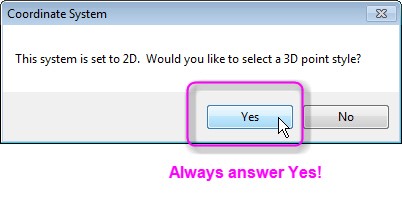
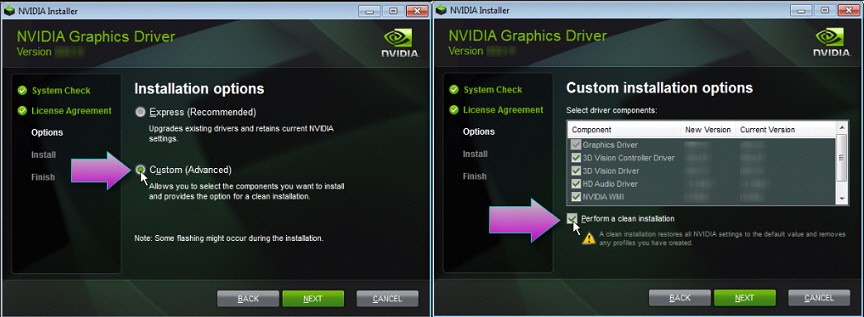
Comments are closed.