To download DAT/EM Version 8.2, click the links below:
Download DAT/EM Version 8.2 - for typical installation
Check downloaded files size: File Explorer size 1 479 934 KB. Properties Size 1 515 451 678 bytes. Properties Size on disk 1 515 454 464 bytes.
Version 8.2 Installation Instructions
Prerequisites - installs Sentinel driver on a network lock server
Elevation Model Database for versions 7.2--8.2
Watch here for a new Capture for MicroStation manual to be posted soon
Capture for ArcGIS Pro User's Guide 8.2
List of Keypad Keywords for Capture for ArcGIS (ArcMap)
Download v.8.2 - for silent installation recordings
Check downloaded files size: File Explorer size 1 462 472 KB. Properties Size 1 497 571 275 bytes. Properties Size on disk 1 497 571 328 bytes.
Version 8.2 Silent Installation Instructions
Typical Prerequisites (not silent) – The Prerequisites can't be run silently due to a Thales Sentinel installer requirement to always display dialogs. You must run the typical Prerequisites installation before proceeding with the other silent installations.
Elevation Model Database for v.7.2--v.8.2 – for silent installation
See also the other new documents linked under the "Typical Installation" list at left.
Need drivers or help documents? View additional downloads
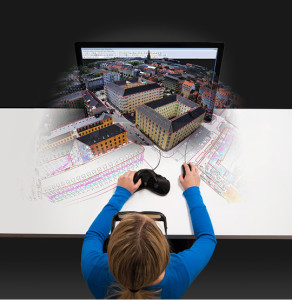
In order to download an update to your DAT/EM software, you must have:
- An active DAT/EM Support and Maintenance Agreement.
- An updated installation serial/keycode (generated to match hardware lock, product, and update version).
- Windows 10 or 11 Professional or Enterprise.
- Username and password from DAT/EM Support or your DAT/EM reseller.
- Compatible CAD versions as listed in the Release Notes.
