Version 7.5 Preview
Version 7.5 of the DAT/EM Software Suite is almost available. We are excited to share a preview of a few things to look forward to in the next release:
The Stereo Mate Creator now reads BigTiff files. This will be important to Pix4D users. Pix4D creates BigTiff orthophotos, even if they’re small enough to be “small” Tiffs.
For Summit: NDVI (Normalized Difference Vegetation Index), VARI (Visible Atmospherically Resistant Index), and GEMI (Global Environmental Monitoring Index) maps are now supported for the display of 4-band imagery. The Channel Manager now has built-in NDVI, VARI, and GEMI maps for the display of 4-band imagery. VARI will also work on 3-band RGB, but is not as good as NDVI working on 4-band imagery.
Summit’s Channel Manager with the new NDVI settings
Examples of different NDVI channel maps for the same image in multiple viewports
For LandScape: LandScape’s Color Classify has a new sample area selection tool that populates the filter parameters based on a selection in the LandScape points view. For example, you could select a typical area of trees in a data set that has color values and automatically classify similarly colored points as vegetation.
For ArcGIS: “Insert vertices into snapped objects” is a new Snap setting in the ArcMap-side DAT/EM Options. Use it to add a vertex to an existing line or polygon as you snap to it while using a DAT/EM tool to draw or modify another line/polygon. For a 3D snap, the vertices on both objects at the snapped-to location will match in (x,y,z). For a 2D snap, they will match in (x,y) only, with the existing object receiving a new vertex interpolated along the elevation of its own original segment. The function protects against double vertices, so if there is already a vertex in the existing object at the snap location, another vertex will not be added.
In the example images, a sidewalk line exists, but does not have vertices at the intersection of the parking lot exit. While drawing using a DAT/EM tool, the parking lot exit is snapped to the sidewalk. When finished, vertices are added to the sidewalk at the snap locations of the parking lot. In this case, a 3D snap would be used to make sure the vertices in both objects match in (x,y,z).
For ArcGIS Pro: ArcGIS Pro v.2.0 is now supported. Due to ArcGIS Pro’s recent compiler change, previous versions can no longer be supported.
For AutoCAD: AutoCAD 2018 is Now Supported and We are offering a New Standalone Keypad Controller. DAT/EM v.7.5 will offer a standalone DAT/EM KeyPad for AutoCAD 2017/2018 that does not require any other DAT/EM products. Those of you who already have Summit or LandScape with DAT/EM Capture for AutoCAD can already use the KeyPad, so how is this different?
- It can be used alone or together with MapEditor for AutoCAD.
- Summit and DAT/EM Capture do not need to be installed.
- It is intended to speed up repeated AutoCAD tasks on an editing workstation.
- It can send commands into AutoCAD, whether or not AutoCAD is the Windows focus application.
You can use the standalone DAT/EM KeyPad very much like the way it’s used now with Summit and Capture, except that all the commands sent by it are either AutoCAD or MapEditor commands (no Capture commands).
- Set up keys for commonly or repeatedly used AutoCAD environment settings, such as layers, zooms, and snaps.
- String together commands onto a single key. For example, set a layer, set a snap type, and start the editing command you always use for that layer.
The standalone DAT/EM KeyPad can be used on screen only or with KeyPad hardware such as the DAT/EM KeyPad, TouchPad, or the KeyPad Advantage, which is a user-supplied Android tablet and Bluetooth adapter. Ask your DAT/EM reseller about purchase options. Click here to locate your DAT/EM reseller.
For MicroStation: Find Partial Duplicates is a new command to find partially overlapping elements. It can find parts of elements that are the same as parts of other elements. Some partial duplicates are very difficult or impossible for the user to see in a top view, but this tool can find them for you.
New MEFINDPARTIAL “Find Partial Duplicates” command dialog
Stay tuned for more news on the upcoming release!

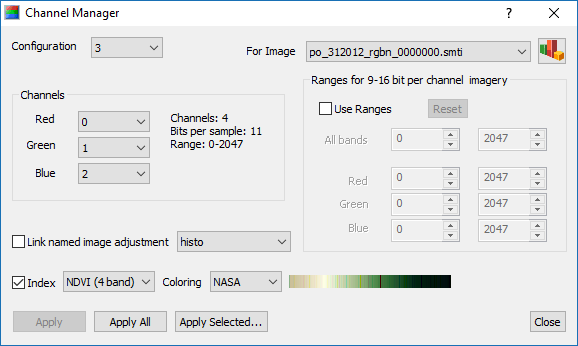
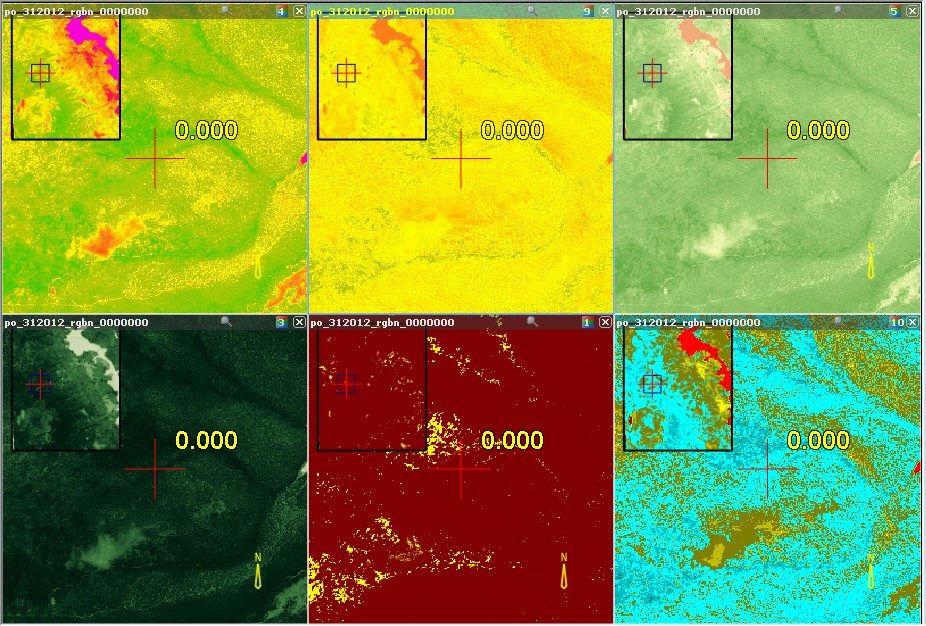
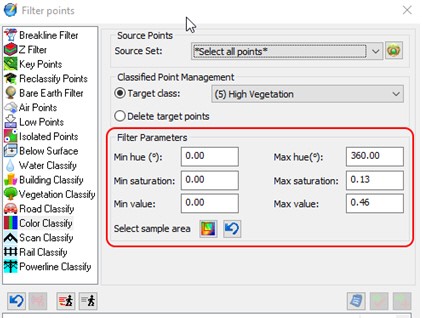
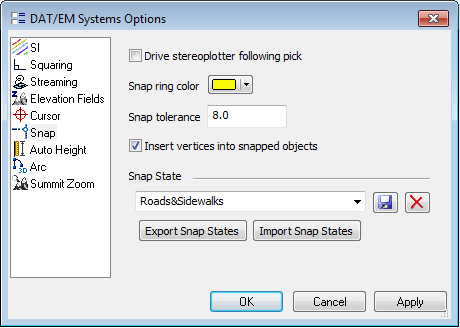
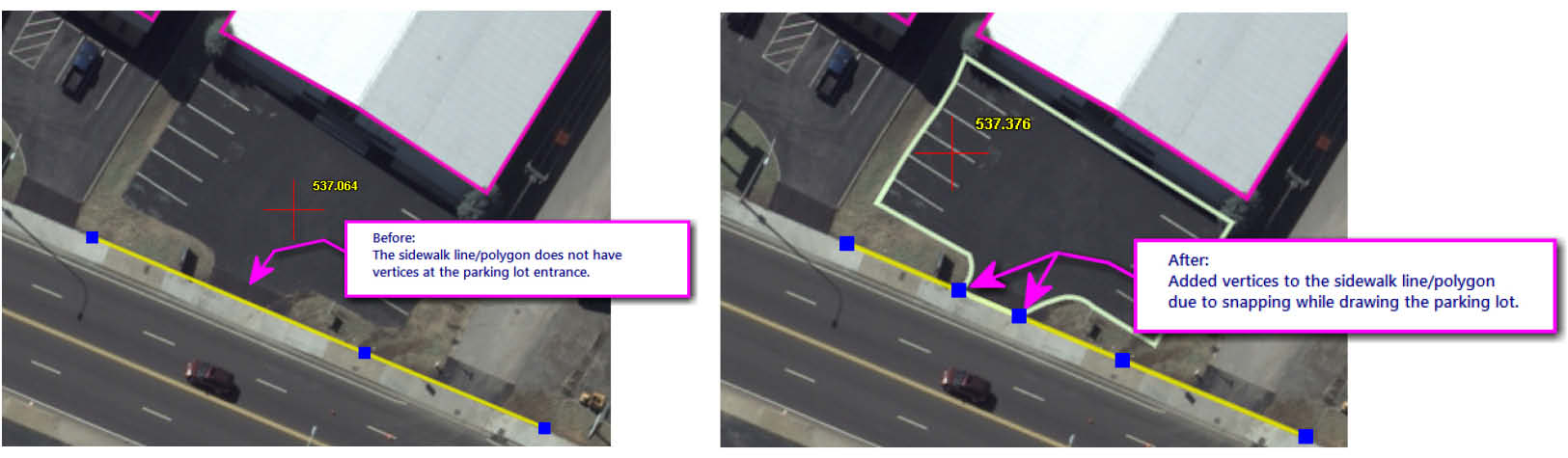
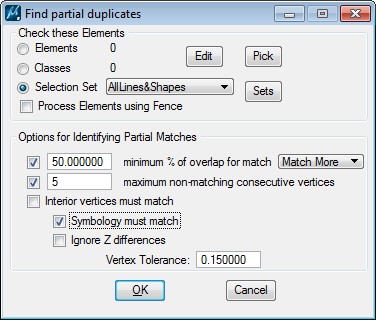
Comments are closed.